Plain text emails appear in a white (invisible) font in Outlook 2013
Shortly after upgrading to Outlook 2013 from Outlook 2010, one of my users complained that some of his emails were showing up with invisible text in the message body. He knew there was text there, because he could highlight the invisible text and copy & paste it into Word.
I quickly determined that it was only plain text emails that were affected (rather than those with HTML or Rich Text formatting), which led me to investigate the font options. Sure enough, somehow the font option for reading and composing plain text emails had been set to a white font.
You find this option by going to File > Options > Mail > Stationery and Fonts, then clicking the Font button under Composing and reading plain text messages.
The font colour should normally be set to Automatic, and in our case it was inexplicably set to white. Setting it back to Automatic immediately solved the problem.
Bizarrely, even though the Font color was set to white (as shown in the above screenshot), you can see that this was not reflected in the preview on either the Font dialog or the preceding Signatures and Stationery dialog. I’m also 99% sure the user didn’t change this himself, since the aggravation it was causing him far outweighed the value of doing it to wind me up.

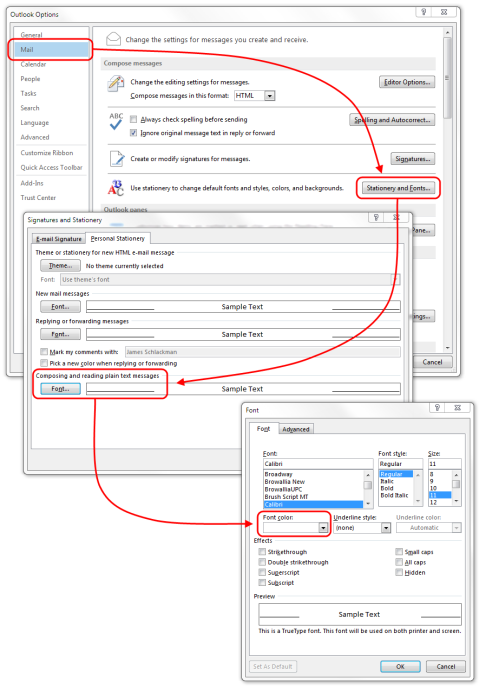


In word 2010, the demonstration box does the same thing where if the text is white, it shows it as black. http://localhostr.com/files/0jj09qi/capture.png
GAAAAAAAH WHY, MICROSOFT, WHY????!!
Ooh, you’re leading me to bad thoughts. Next time I come across a PC somebody has left unlocked…
Thank you for sharing this bit of information!
Instinct told me that this was the issue… font being white or something along those lines, since the body of the email could be copied and pasted into notepad and then read just fine.
Issue was… what setting and where is causing this….?
So, thanks!!!! I can now close the ticket.
Beautiful…this has been driving me nuts for months! Finally had time to look into it, and found this…huge thanks.
awesome!! I have trying to figure this out. Thanks
Fixed it. Thank you so much.
Thanks a ton!!!! it worked for me
Thank you so much for this. It made me appear much smarter than I am!