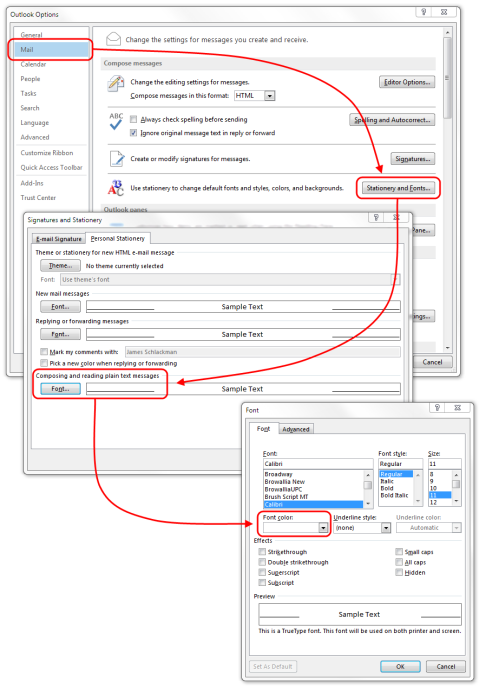Reasons that normal people install Google Chrome
A quick reference for every stuck-up web app developer who can’t be bothered to support even the latest version of Internet Explorer:
No. 1. Didn’t untick the box when installing Adobe Reader or some other crap that Google have paid to push installs.
No. 2. Home page of world’s most popular search engine tells them it will make their Internet faster:
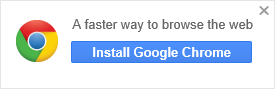
No. 3. It was installed for them by a techie relative who was screaming about IE only being good for downloading other browsers.
…
No. 28: They were accosted by the EEA Browser Choice update and Google was the only name they’d heard of.
…
No. 1564: They made an active choice to install Google Chrome to take advantage of its superior HTML5 support.
Got it? Good. Because the next time you tell me that the reason so many people are moving away from Internet Explorer is because of HTML5 support, I will print off your email 100 times, screw those 100 copies into a giant ball, drive to your office, and cram it into a very uncomfortable place.
Google not loading first time in IE11 via a web proxy on Windows 8.1? Turn off SPDY support.
Update 14/03/14: According to Microsoft, this problem is fixed in the March 2014 Cumulative security update for Internet Explorer. However, I was able to immediately reproduce the problem even after the update was installed, so the below still applies as far as I’m concerned.
As my former boss Bond once said, “If you’re going to live on the cutting edge, you’ve got to expect some blood”. One of the many joys of being an early adopter is finding stupid bugs before everyone else, and so as I began wide-scale testing of Windows 8.1 at my school, we found this one.
In a nutshell, pretty much every time we tried to load www.google.com in Internet Explorer 11, we got a “This page can’t be displayed” message, yet the site would inexplicably load fine just by clicking refresh. We saw the same with other Google sites such as Gmail and Google Drive – but most sites seemed immune. Both the desktop and Modern UI versions of IE were affected.
Like most schools, our web access goes via an HTTP proxy so that content not suitable for the 5 year-old cherubs can be filtered out. We use Smoothwall, which is one of the better filtering products out there, but so many applications are not designed with proxy support in mind that it does occasionally cause problems. It’s very rare for any mainstream browser to have a problem with proxies, but when I bypassed it, the problem immediately went away. What was more curious was that we were already running Internet Explorer 11 on our Windows 7 workstations too, and they didn’t have any problems.
Enabling Dvorak for the Windows 8.1 on-screen keyboard

I’ve always been curious about the Dvorak keyboard layout, but the difficulty (and expense) of finding a quality keyboard to try it with has meant I never actually have tried it.
Then it occurred to me: I only ever use the on-screen keyboard on my Microsoft Surface (since I was too cheap to buy a type cover), and that can be remapped fairly simply:
- Swipe in from the right to bring up the charms, then tap Settings
- Tap “Change PC Settings”
- Tap “Time and language”
- Tap “Region and language”, then “English” (or your current language), then tap “Options”
- Tap “Add a keyboard” and select DVORAK from the list.
- The keyboard becomes available for use immediately, so bring up Settings from the charms again, tap the language icon, and tap the new layout to start using it.
The result:
It’s safe to say you develop a new found appreciation for auto-complete immediately after turning it on. I am now taking bets on how long it takes me to switch back (place your bet on the back of a £50 note to the usual address). If nothing else, it certainly gives you an insight into how difficult children find using a QWERTY keyboard for the first time…
Dear Windows team
I know the Sound Recorder program in Windows 7 isn’t something you probably spent much time on, but here’s a tip: flooding the Event log with 18 messages per second due to an invalid pointer exception you couldn’t be bothered to handle properly is not very helpful when I’m trying to troubleshoot.
Please learn to use exception handling properly, and while you’re at it, build in a counter check to make sure you aren’t writing 79,000 messages to the event log in a single session.
Love and kisses,
AngryTechnician
Office 2013 error: “Sorry, we are having some temporary server issues” – fix it by clearing a key in the registry
Update 27/02/14: Microsoft have released Service Pack 1 for Office 2013, and still does not contain a fix for the below issue.
Recently we began using Office 365 accounts with the Office 2013 desktop suite, and during a roll-out session for staff, almost everyone in the room got this error message when trying to load the sign-in screen for their Office 365 account for the first time:
The error occurred even before asking for any login details, and a quick check of our Internet access logs revealed that Word wasn’t even attempting to contact a server. I hadn’t seen this during testing, and we couldn’t work past the error when we encountered it, so the roll-out session was a bust. To say I was irritated is somewhat of an understatement.
Another way to scan DVB channels: w_scan
This is part of my series of articles on converting digital broadcast TV to IPTV: click here for the other articles in the series.
In previous articles, I’ve given examples of scanning for DVB channels using the scan utility in Linux. However, when I tried doing a channel scan yesterday, it refused to work:
angry-admin@dvb:~$ sudo scan ~/uk-CrystalPalace -u scanning /home/local-admin/uk-CrystalPalace using '/dev/dvb/adapter0/frontend0' and '/dev/dvb/adapter0/demux0' initial transponder 490000000 0 3 9 1 0 0 0 initial transponder 514000000 0 2 9 3 0 0 0 initial transponder 545833330 0 2 9 3 0 0 0 initial transponder 506000000 0 3 9 1 0 0 0 initial transponder 482000000 0 3 9 1 0 0 0 initial transponder 530000000 0 3 9 1 0 0 0 >>> tune to: 490000000:INVERSION_AUTO:BANDWIDTH_8_MHZ:FEC_3_4:FEC_AUTO:QAM_16:TRANSMISSION_MODE_2K:GUARD_INTERVAL_1_32:HIERARCHY_NONE WARNING: >>> tuning failed!!!
I got a lot more tuning failed!!! messages after that, and no scan results. I’m not sure exactly what is causing this yet, but somebody else in the UK noticed this too, and suspects it began right after a very recent transmitter retune. Luckily, he also had a solution: use a different scanning tool.
Read More…
Dear iWork users
Stop sending your stupid Pages files to people via email.
Some of us use computers for actual work and not just dicking around, so we have Windows computers. Even those die-hard Mac users who actually do work on them tend to install OpenOffice or buy Office for Mac, rather than use iWork.
I’m tired of trying to convert your documents for you because our staff have no idea what to do with them, so either sort your Mac out with a proper office suite or BUY A REAL COMPUTER.
Love and kisses,
AngryTechnician
Plain text emails appear in a white (invisible) font in Outlook 2013
Shortly after upgrading to Outlook 2013 from Outlook 2010, one of my users complained that some of his emails were showing up with invisible text in the message body. He knew there was text there, because he could highlight the invisible text and copy & paste it into Word.
I quickly determined that it was only plain text emails that were affected (rather than those with HTML or Rich Text formatting), which led me to investigate the font options. Sure enough, somehow the font option for reading and composing plain text emails had been set to a white font.
You find this option by going to File > Options > Mail > Stationery and Fonts, then clicking the Font button under Composing and reading plain text messages.
The font colour should normally be set to Automatic, and in our case it was inexplicably set to white. Setting it back to Automatic immediately solved the problem.
Bizarrely, even though the Font color was set to white (as shown in the above screenshot), you can see that this was not reflected in the preview on either the Font dialog or the preceding Signatures and Stationery dialog. I’m also 99% sure the user didn’t change this himself, since the aggravation it was causing him far outweighed the value of doing it to wind me up.
For fsck sake
“Why is this remote restart taking so long?” I wondered, watching a successive stream of Request timed out messages being returned from PING.
One long walk to the server room later…
GAAAAH CTRL+C
Say what you want about Windows, but Windows Server doesn’t spontaneously decide to do a disk check during restart.
Converting your multicast IPTV Freeview to HTTP unicast using udpxy
So, by now you’ve read my previous guides about streaming Freeview/DVB-T channels to your network using VLC and dvblast:
- The Angry Technician’s Guide to streaming Freeview via VLC, you Idiots
- How to stream EVERY channel from Freeview onto your network
- How to stream Freeview HD (DVB-T2) over multicast using dvblast, you Idiots
If you haven’t, you are slacking a bit, as they’ve been up for a while and are the top 3 posts ever on here by pageviews. According to the WordPress.com stats, #2 has been viewed more than 33,000 times, which is frankly a ridiculous number.
Anyway, after all that reading, you might be thinking yo yourself “well, multicast streaming is all nice and fancy, but what I want is some good old-fashioned unicast”. It’s a question that has come up a few times, especially as dvblast will only output multicast streams, so if you want multiple channels per tuner, you are stuck with multicast. There are a few reasons this might not suit your needs, however:
- Not all of your network supports multicast (especially true if you have cheap and nasty edge switches).
- You want to view the streams on clients that don’t have multicast software available (e.g. smartphones).
- You want to access the streams from a different network (e.g. streaming from one location to another over the Internet or a WAN/VPN).
Well, you are in luck. There is another bit of totally free open-source software that will make that conversion for you.
Read More…